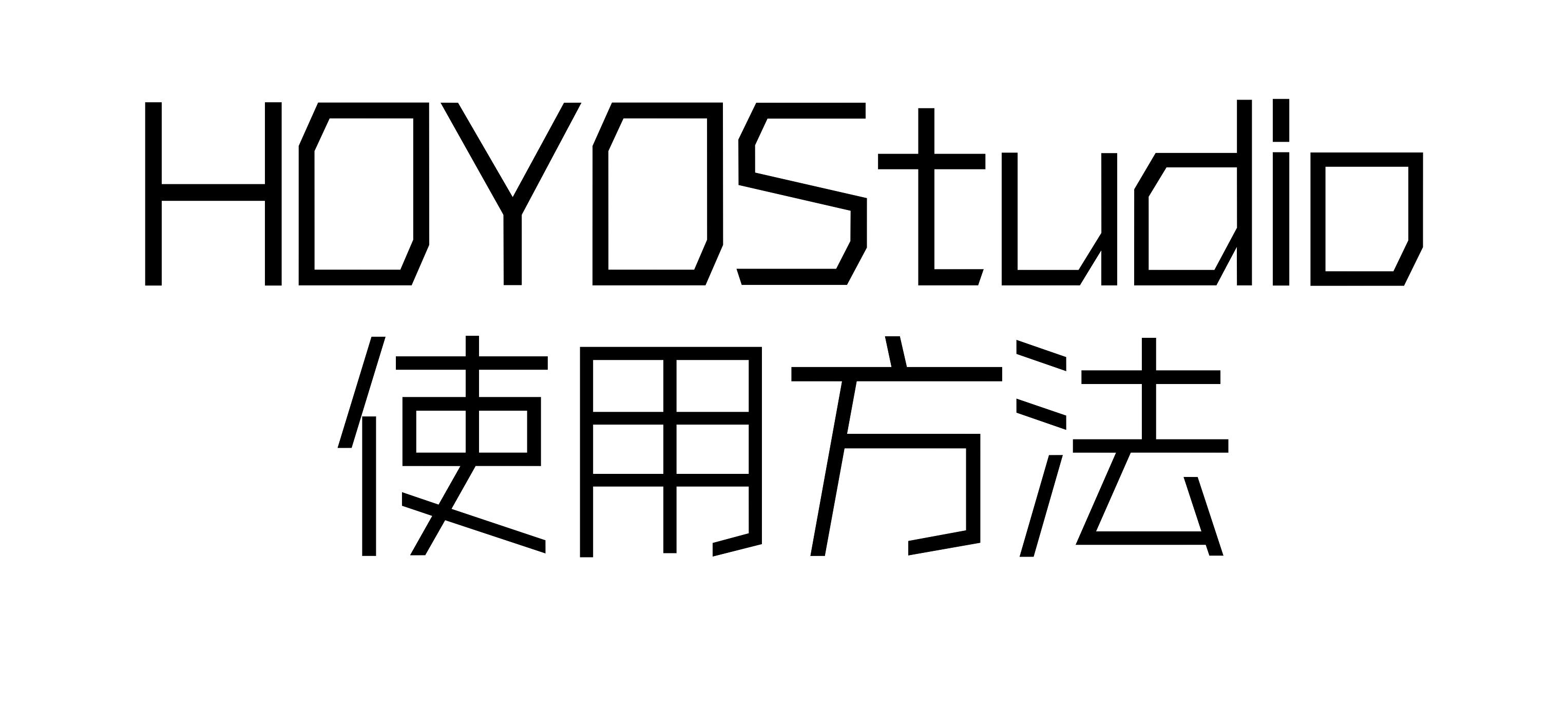
游戏数据解析日志01-HOYOStudio的使用方法
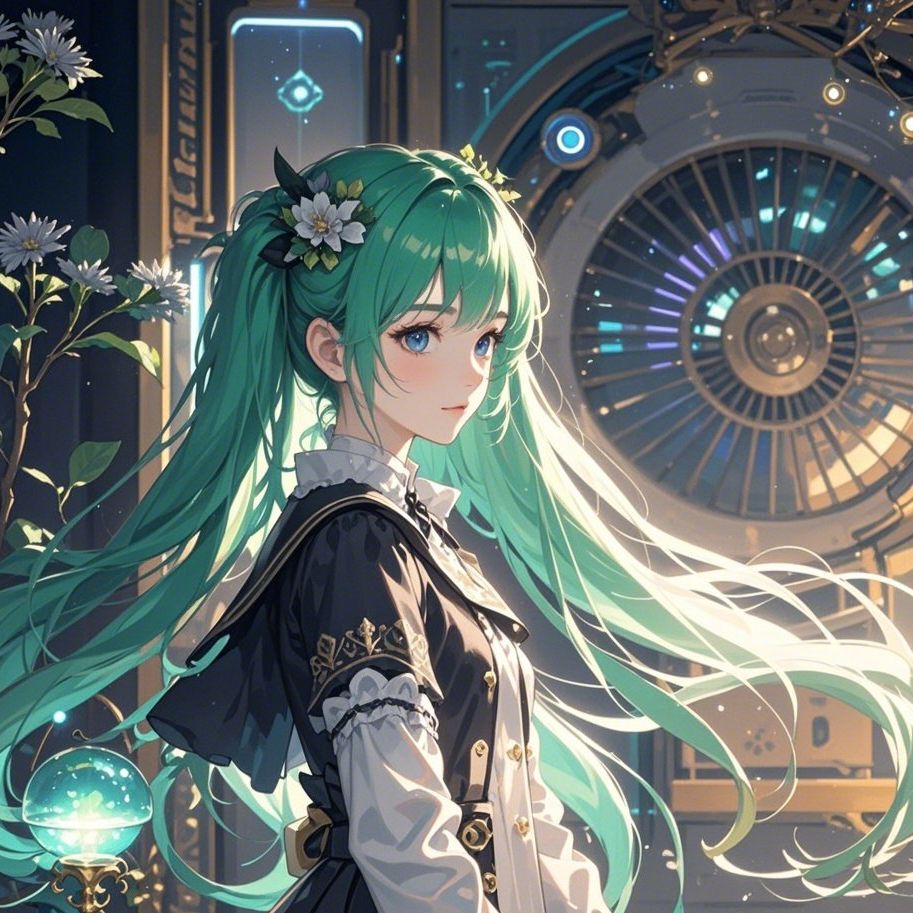
原项目地址:
1 | https://github.com/TomyJan/HoYoStudio/releases/tag/v0.17.00 |
事先声明:(本文使用AI翻译)HoYoStudio是一个开源项目,旨在对米哈游(Mihoyo)的游戏文件进行分析和修改。它可以用于分析、提取和修改Mihoyo游戏中的资源,如角色模型、动画、音效和场景等。HoYoStudio支持Mihoyo的多款游戏,如《原神》(Genshin Impact)、《崩坏3》(Honkai Impact 3rd)、《崩坏:星穹铁道》(Honkai: Star Rail)和《未定事件簿》(Tears of Themis)。
HoYoStudio功能:
1. 更改所选游戏:使用“选项(Option)->指定游戏(Specify Game)”。
Change selected Game by using “Option -> Specify Game”.
2. 集成Radioegor146的仓库以通过“选项->指定AI版本”加载asset_index。
Integration with “Radioegor146” repo to load asset_index through “Options -> Specify AI version”.
3. 支持导出可编辑资产(并非所有资产),支持XOR/JSON格式的MiHoYoBinData。
Exportable Assets (not all of them) with XOR/JSON support for “MiHoYoBinData”
4. 可选调试控制台。
Togglable debug console.
5. 容器/文件名恢复。
Container/filename recovery for Assets
6. 构建资产地图,即游戏文件内的资产列表。
Build AssetMap, An asset list of assets inside game files.
7. 通过命令行界面(CLI)构建CABMap/资产地图(支持Unity类型和正则表达式过滤器)。
Build CABMap/AssetMap through CLI (with supported Unity Type and Regex filters).
8. 通过命令行界面导出资产(支持Unity类型和正则表达式过滤器以及分组)。
Export assets through CLI (with supported Unity Type and Regex filters and grouping).
如何使用HoYoStudio:
1. 构建CABMap(杂项->构建CABMap)。
Build CABMap (Misc. -> Build CABMap).
2. 加载文件。
Load files.
命令行版本(Description):
用法(Usage):AssetStudioCLI <输入路径> <输出路径> [选项]
AssetStudioCLI
参数(Arguments):
<输入路径>:输入文件/文件夹。
<输出路径>:输出文件夹。
选项(Options):
–silent:隐藏日志消息。
silent Hide log messages.
–type :指定Unity类类型。
type <Texture2D|Sprite|etc..>
Specify unity class type(s)
–filter :指定正则过滤器。
filter
–game (必需):指定游戏。
game <BH3|GI|SR|TOT> (REQUIRED)
Specify Game.
–map_op :指定要构建的地图。[默认:无]
map_op <AssetMap|Both|CABMap|None>
Specify which map to build. [default: None]
–map_type :资产地图输出类型。[默认:XML]
map_type <JSON|XML>
AssetMap output type. [default: XML]
–map_name :指定资产地图文件名。
map_name
Specify AssetMap file name.
–group_assets_type :指定导出的资产分组方式。[默认:0]
group_assets_type <ByContainer|BySource|ByType|None>
Specify how exported assets should be grouped. [default: 0]
–no_asset_bundle:从资产地图/导出中排除AssetBundle。
no_asset_bundle
Exclude AssetBundle from AssetMap/Export.
–no_index_object:从资产地图/导出中排除IndexObject/MiHoYoBinData。
no_index_object
Exclude IndexObject/MiHoYoBinData from AssetMap/Export.
–xor_key :解密MiHoYoBinData的XOR密钥。
xor_key
XOR key to decrypt MiHoYoBinData.
–ai_file :指定asset_index json文件路径(以恢复GI容器)。
ai_file
Specify asset_index json file path (to recover GI containers).
–version:显示版本信息
version
Show version information
此处有一段未翻译到
?, -h, –help
Show help and usage information
注意:
1. 如遇到任何“MeshRenderer/SkinnedMeshRenderer”错误,请在加载资产之前启用“禁用渲染器”选项。
in case of any “MeshRenderer/SkinnedMeshRenderer” errors, make sure to enable “Disable Renderer” option in “Export Options” before loading assets.
2. 如需在不获取所有动画的情况下导出模型/动画控制器,请启用“忽略控制器动画”选项。in case of need to export models/animators without fetching all animations, make sure to enable “Ignore Controller Anim” option in “Options -> Export Options” before loading assets.
致谢:
Perfare:原始作者。
Khang06:genshinblkstuff,用于blk/mhy0提取。
Radioegor146:gi-asset-indexes,用于恢复/更新的asset_index。
Ds5678:AssetRipper[discord #mihoyo频道],提供了关于资产格式和解析的信息。
mafaca:uTinyRipper,用于YAML和AnimationClipConverter。
作者:看到丹恒就立 https://www.bilibili.com/read/cv34301894
- 标题: 游戏数据解析日志01-HOYOStudio的使用方法
- 作者: 亓翎_Re-TikaRa
- 创建于 : 2024-06-13 16:15:58
- 更新于 : 2024-11-23 19:46:13
- 链接: https://re-tikara.fun/posts/6073dae3/
- 版权声明: 本文章采用 CC BY-NC-SA 4.0 进行许可。

